SerialTool for Mac
Serial Port Software for Mac OS.
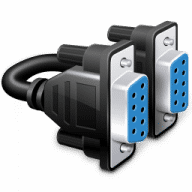
SerialTool is the result of years of development and implementation of functionalities in the use of the COM port.
SerialTool is the most advanced serial port software ever made for macOS. It allows handling multiple COM ports simultaneously and offers a wide range of features, including logging, monitoring, and scripting with Python.
It supports the Modbus protocol and much more!
Ideal for professional users, it provides logging functions and timed multiple packet sending for intensive application stress tests.
SerialTool is available for Windows, macOS, and Linux.
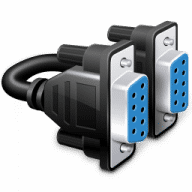
Comments
User Ratings